You can now display different videos to audience segments based on screen width or if they're returning viewers! The best part: you can configure Vid Conditions
without re-embedding.
Please note, this feature is available exclusively to Pro+ plans.
What's New
Elevate your video strategy with our Vid Conditions feature, allowing you to deliver the right content to the right audience every time.
How to Use It
- Click Embed to open the Embed popup from the Vid Settings.
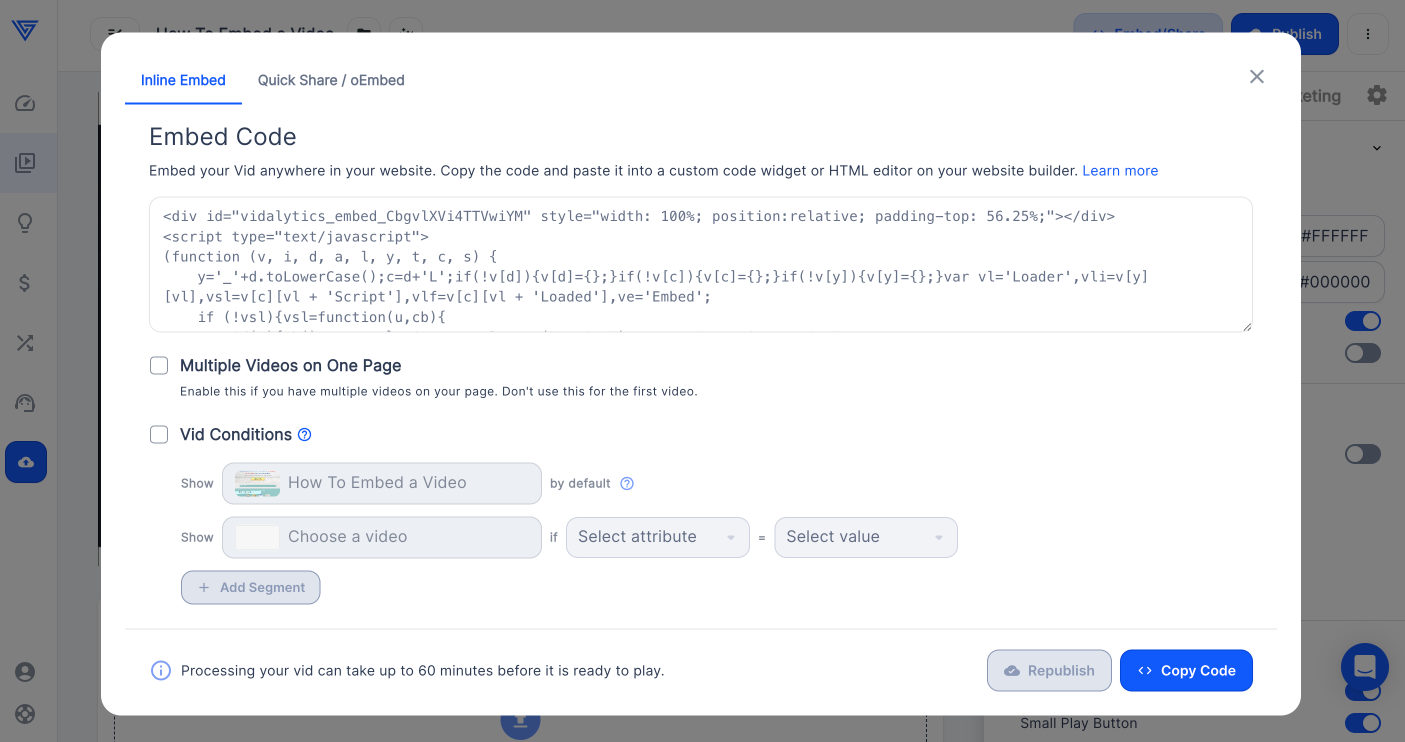
- Enable the Vid Conditions and set up simple IF/THEN rules to define the audience segments and corresponding video content.
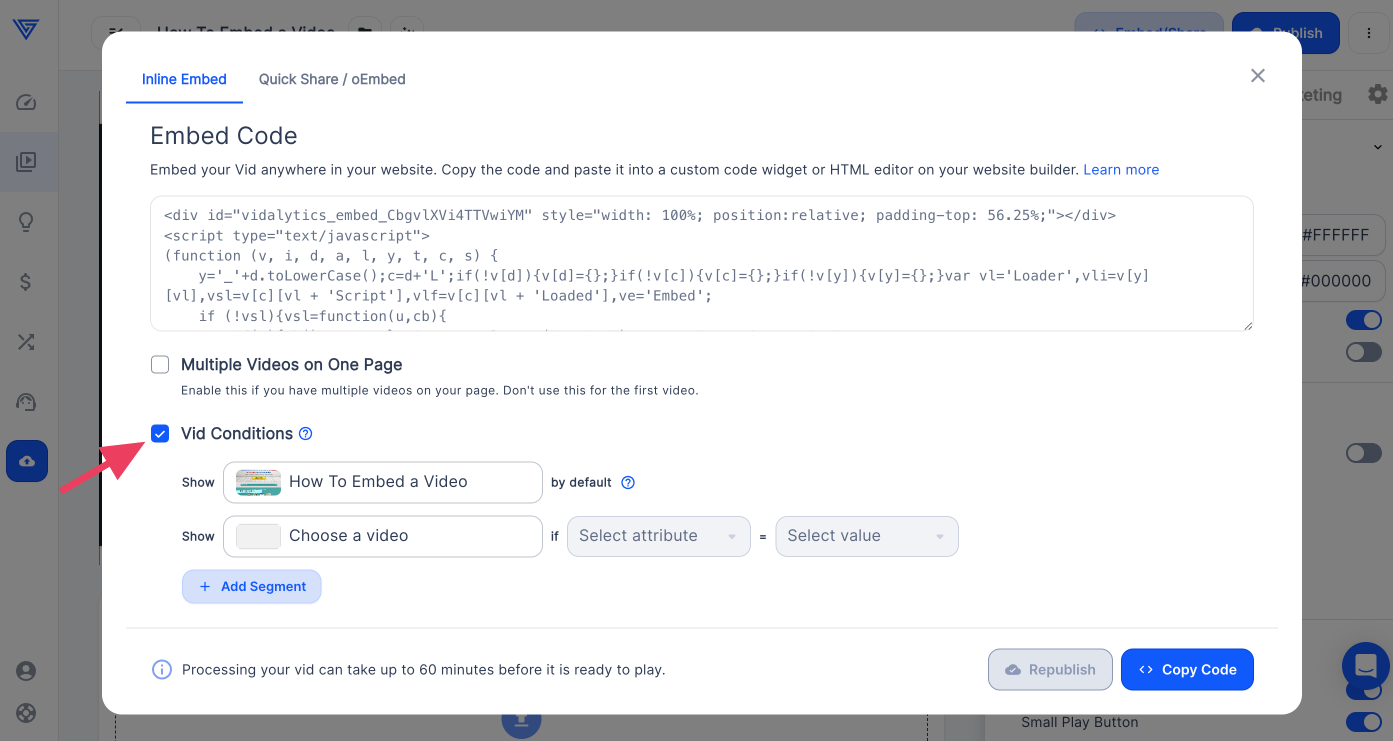
- Set the video conditions of your choosing, either based on screen-width or if the viewer is returning.
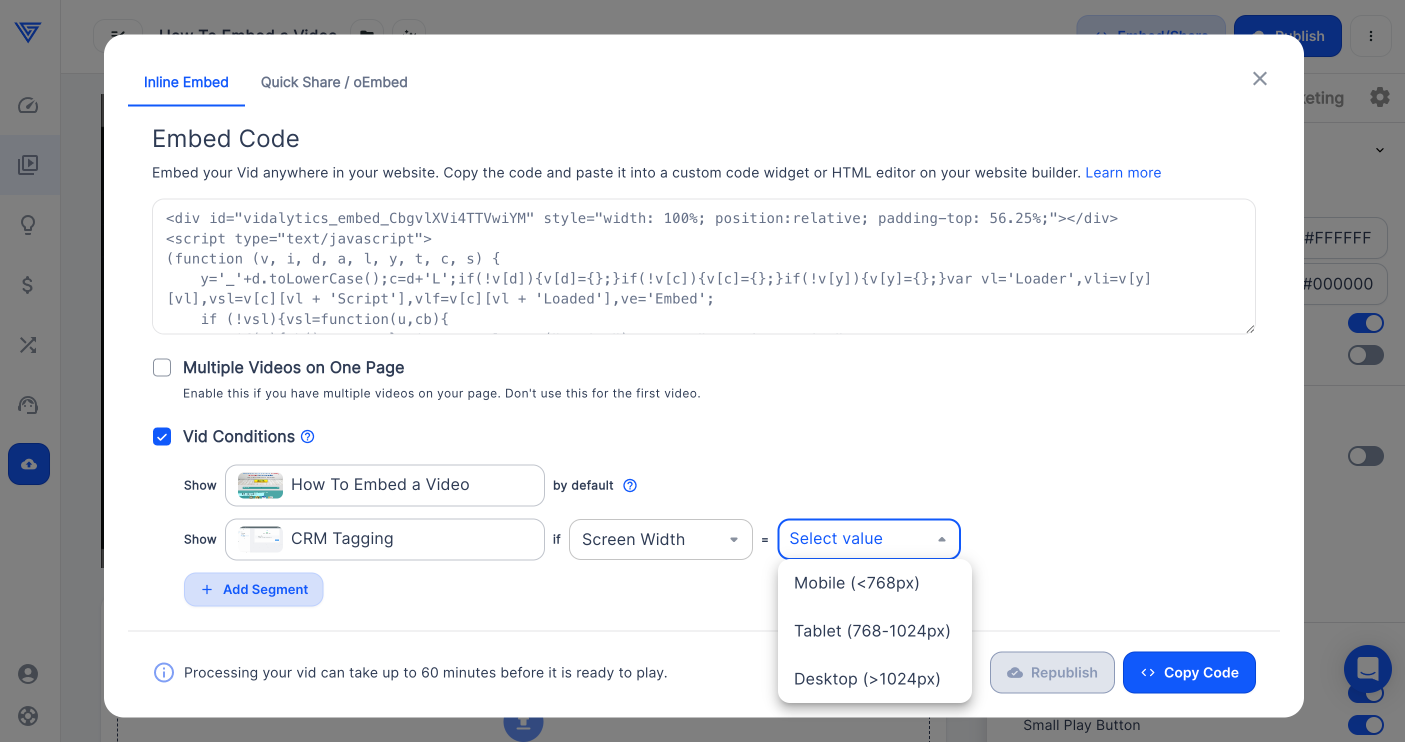
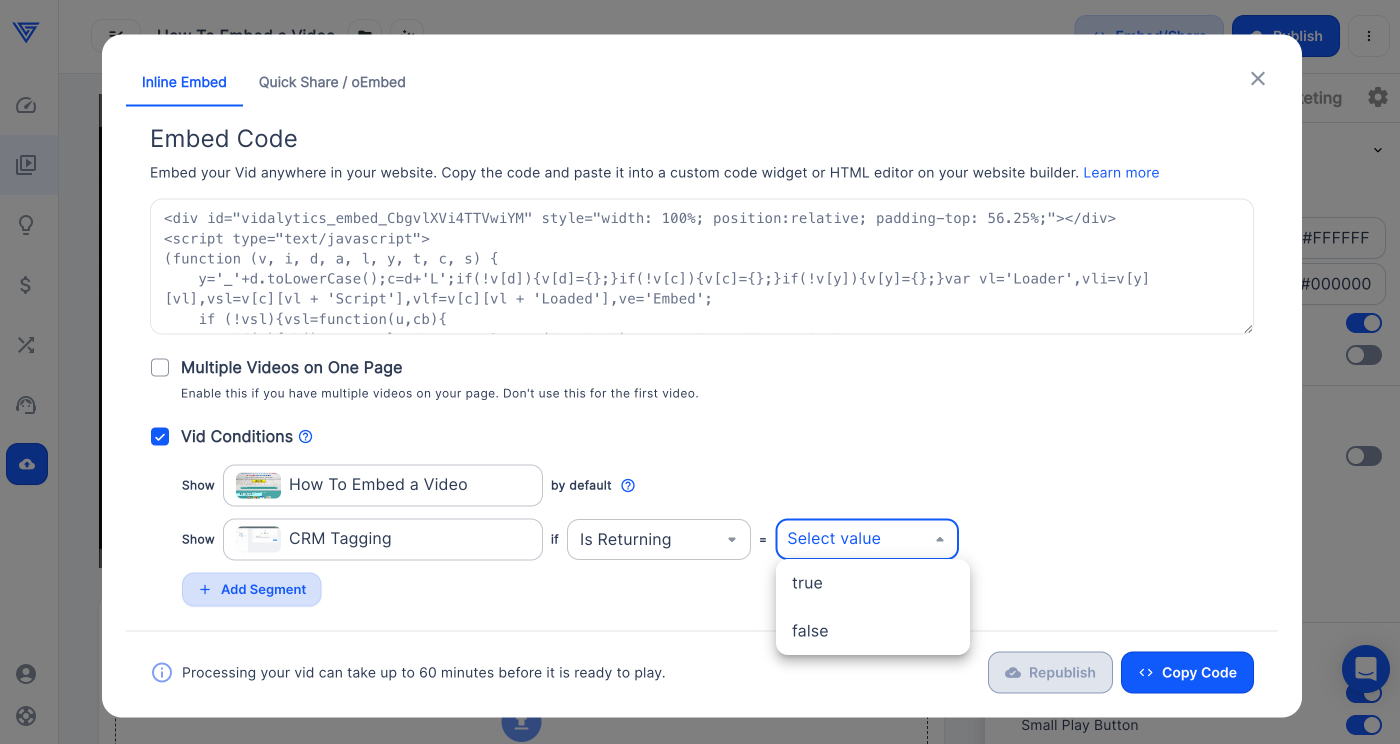
- Publish: publish the conditions to apply them to your video.
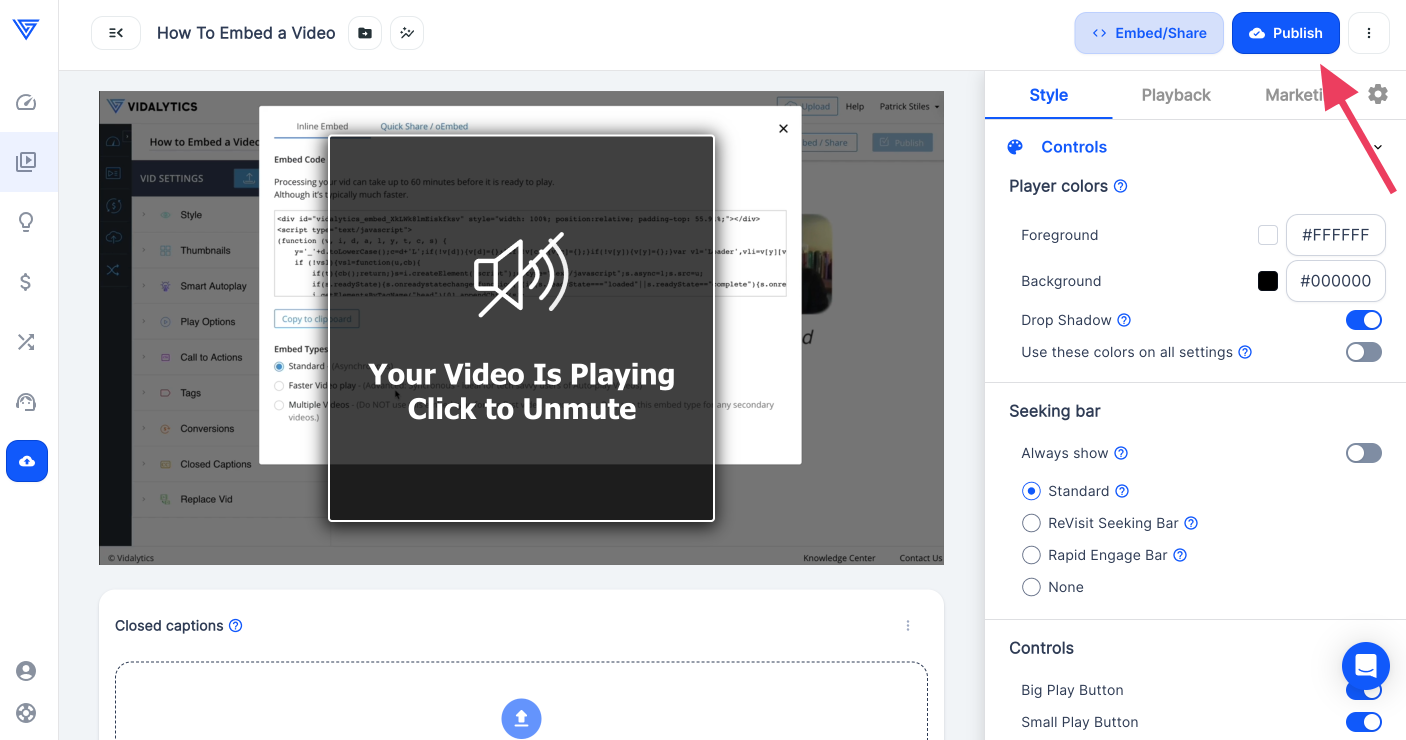
Benefits
- 🎯 Targeted content: show different videos to different segments based on criteria like screen width or returning.
- 🚀 Enhanced viewer experience: ensure viewers see the most relevant content, improving engagement and conversion.
- ✅ Simple integration: Vid Conditions lets you host multiple targeted videos under the regular video embed code. No need for custom CRM solutions either!
- 🔁 Real-time switching: videos change instantly based on viewer conditions, ensuring a smooth experience.
We value your feedback! Please let us know what you think of these Vidalytics updates and how we can further improve your experience and aid in your video marketing efforts ;)
If you encounter any issues or need assistance with the redesigned app, please contact our support team at hi@vidalytics.com.