🎨 Vidalytics App Redesign
We're thrilled to announce our redesigned app! Featuring a modern and intuitive user interface that enhances your Vidalytics experience.
What's New
Redesigned Interface
The Vidalytics app has been redesigned from the ground up to provide a more intuitive and user-friendly experience.
Streamlined Navigation: We've simplified the navigation to make it easier for you to access your videos, analytics, settings, and more.
Intuitive App Controls: We've updated our design system to provide you with consistent app controls throughout the app, so you don't even have to think about how you're getting things done inside your Vid Settings or Vids Stats pages.
How to Use It
Navigation: Use the sidebar menu to navigate between different sections of the app, such as Upload, My Vids, Analytics, Account Settings, and Help.
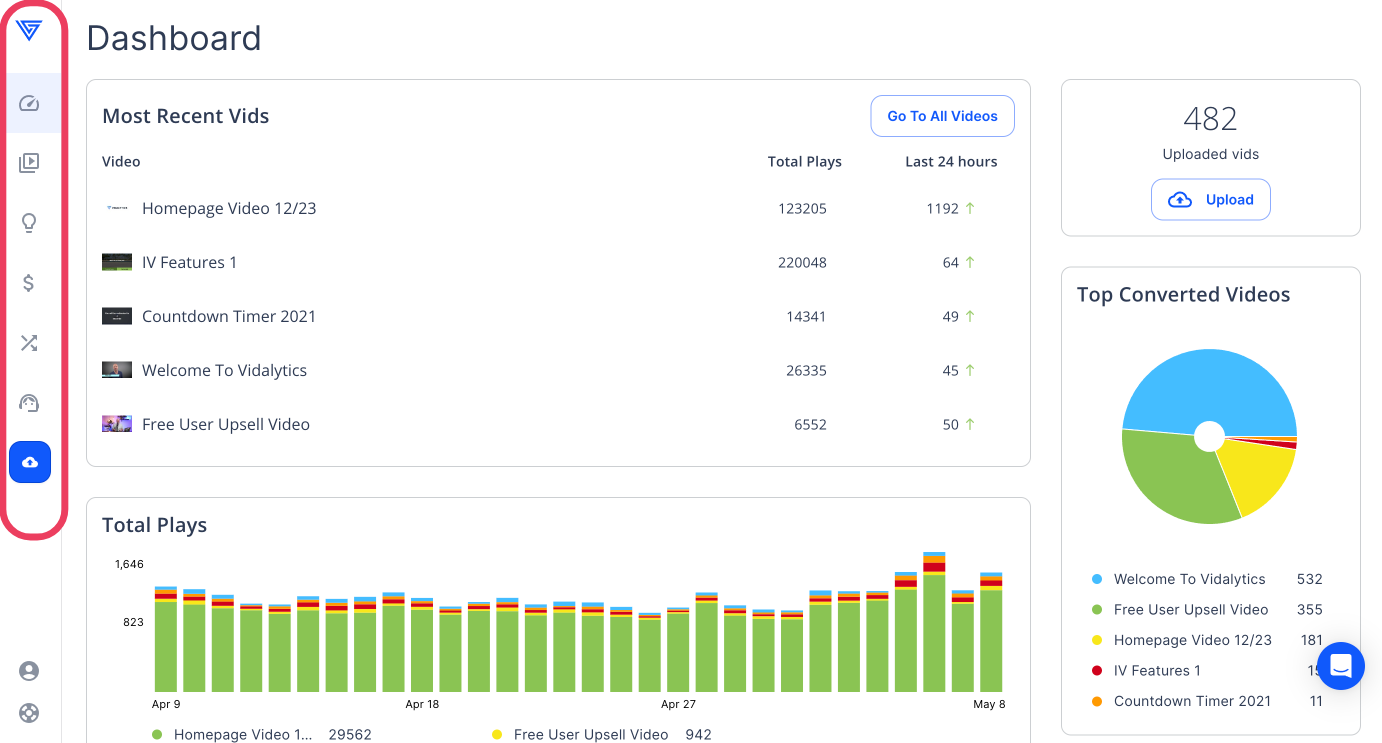
Analytics + Vid Settings
These live in the same place as always – in your my Vids page.
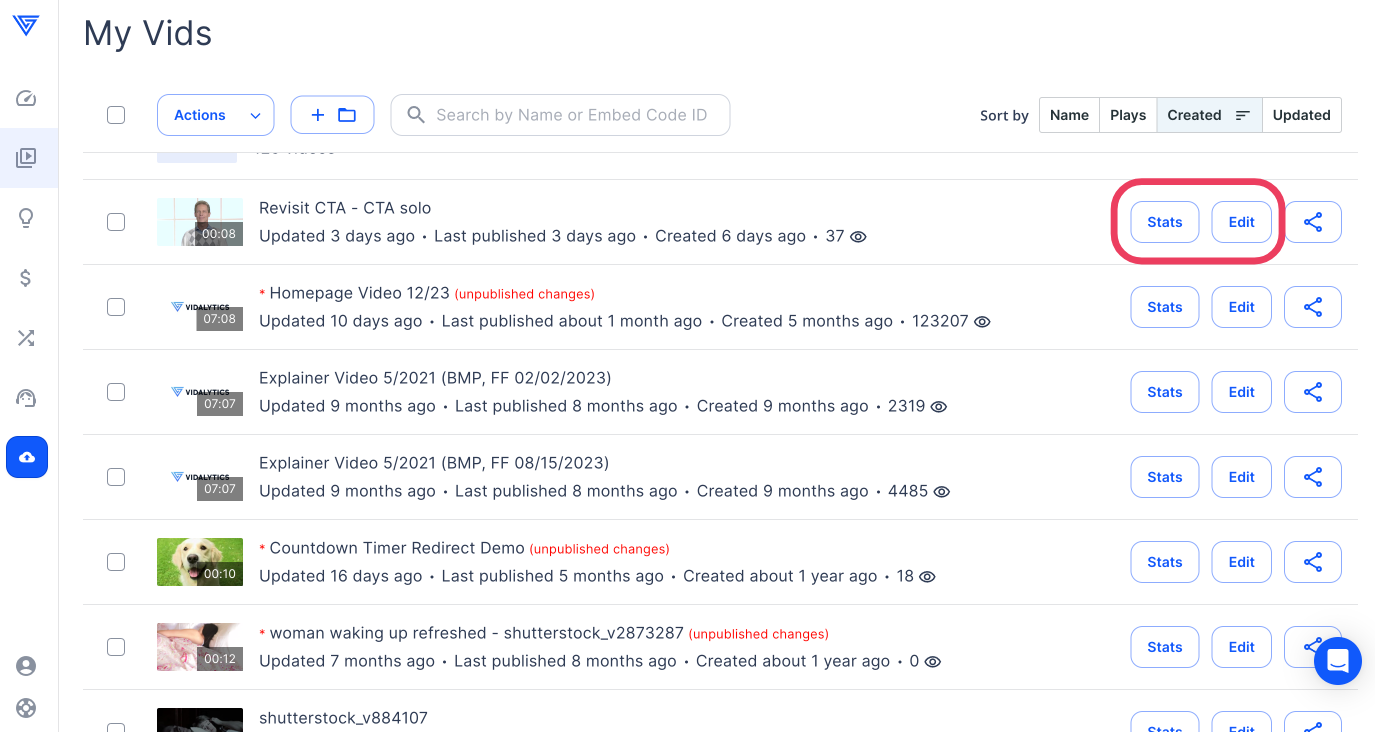
🆕 Focused Fullscreen
This feature enhances your viewing experience by allowing your viewers to watch videos in full browser window mode on desktop, and full screen mode on mobile devices mode without any distractions.
With Focused Fullscreen, your video won't take control of the whole device screen on desktop, but rather the browser window, and it'll keep the Vidalytics controls on mobile fullscreen.
How to Use It
To activate Focused Fullscreen, simply click on the fullscreen button in the video player. You can choose to enable this feature for mobile and desktop separately.
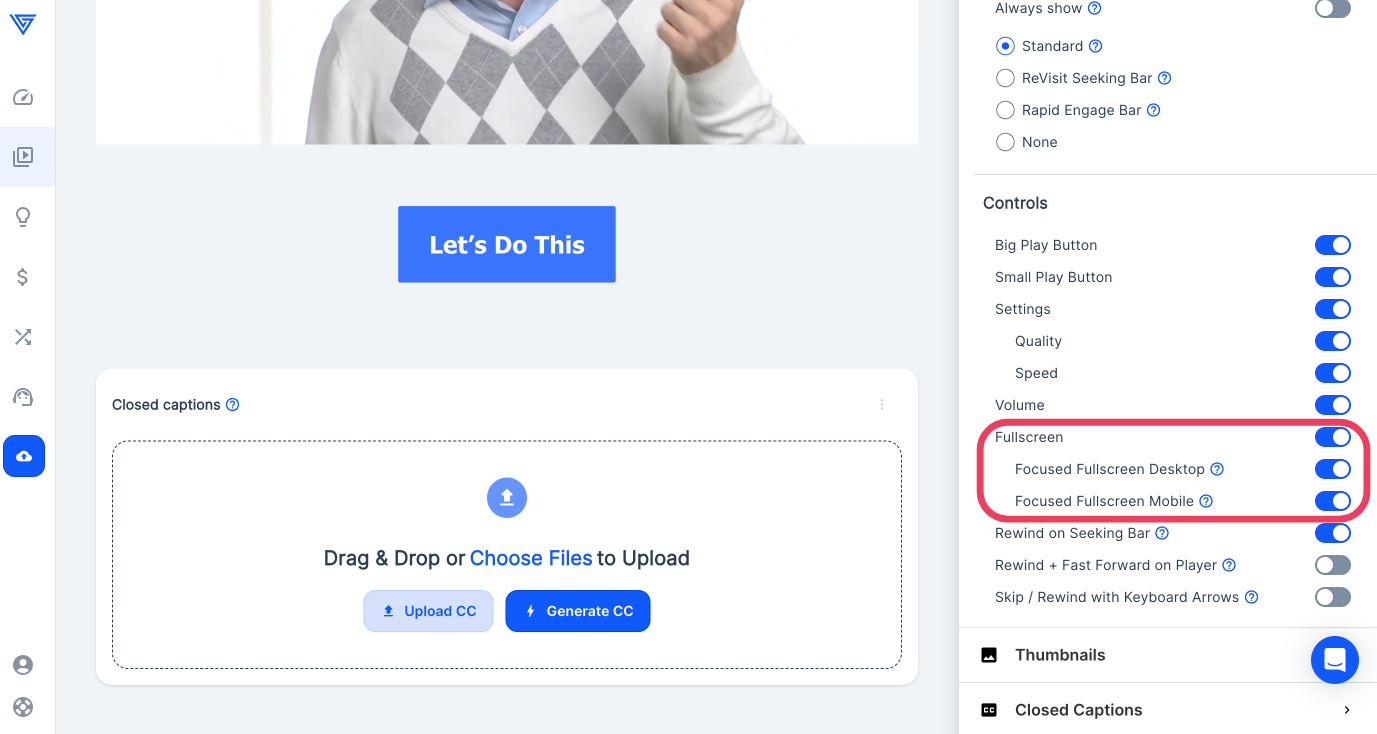
Benefits
Enhanced Focus: Focused Fullscreen helps you concentrate on the video content without any distractions.
Improved Immersion: By filling your browser window with the video, Focused Fullscreen provides a more immersive viewing experience, without taking control of the whole device screen on desktop, and without allowing iOS's native player to take over on mobile.
Compatibility
The Focused Fullscreen feature is available to all plans, and supported on all modern browsers and devices.
Note: Some adjustments to your HTML / CSS might be needed for Focused Fullscreen to work as expected on your site, so please review your live sites after turning this feature on, and before sending any traffic to them.
🔄 New Integrations with Segment and ActiveCampaign
These integrations allow you to seamlessly connect your Vidalytics account with these popular platforms, enabling you to streamline your video marketing efforts and enhance your audience engagement.
Integration with Segment
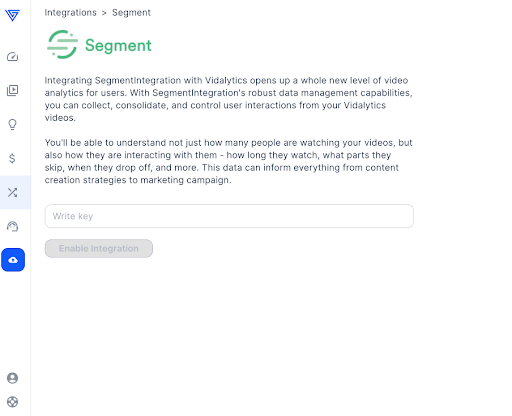
What is Segment
Segment is a customer data platform that helps you collect, clean, and control your customer data.
How it Works
With the Vidalytics integration, you can send video engagement data from Vidalytics to Segment, allowing you to track and analyze how users interact with your videos across different channels.
Integration with ActiveCampaign
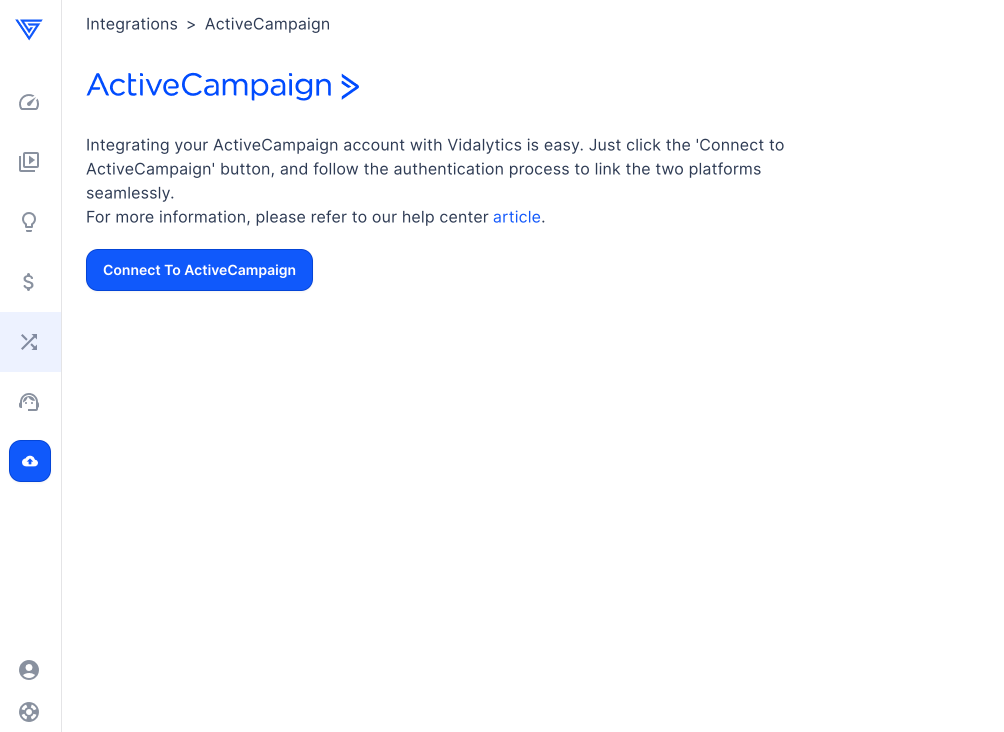
What is ActiveCampaign
ActiveCampaign is a customer experience automation platform that helps you engage with your audience through email marketing, marketing automation, and CRM tools.
How it Works
The Vidalytics integration with ActiveCampaign allows you to automatically add leads to your ActiveCampaign account based on their interactions with your videos in Vidalytics.
How to Set Up the Integrations
To set up the integration with Segment and / or ActiveCampaign, simply log in to your Vidalytics account, navigate to the Integrations page, find the Segment / ActiveCampaign integration cards and follow the on-screen instructions to connect your account.
Compatibility
The integrations with Segment and ActiveCampaign are compatible with all paid Vidalytics plans.
📈 Improvement: SmartVids Merges and Loops
You are now able to set up merges and loops inside Vidalytics Interactive Smart Vids!
How to Use Merges
Merges allow users to seamlessly integrate multiple videos into the same branch within their interactive content. By merging videos, you can lead two branches to the same final branch. This means you can provide a more cohesive narrative or offer diverse perspectives, keeping viewers engaged.
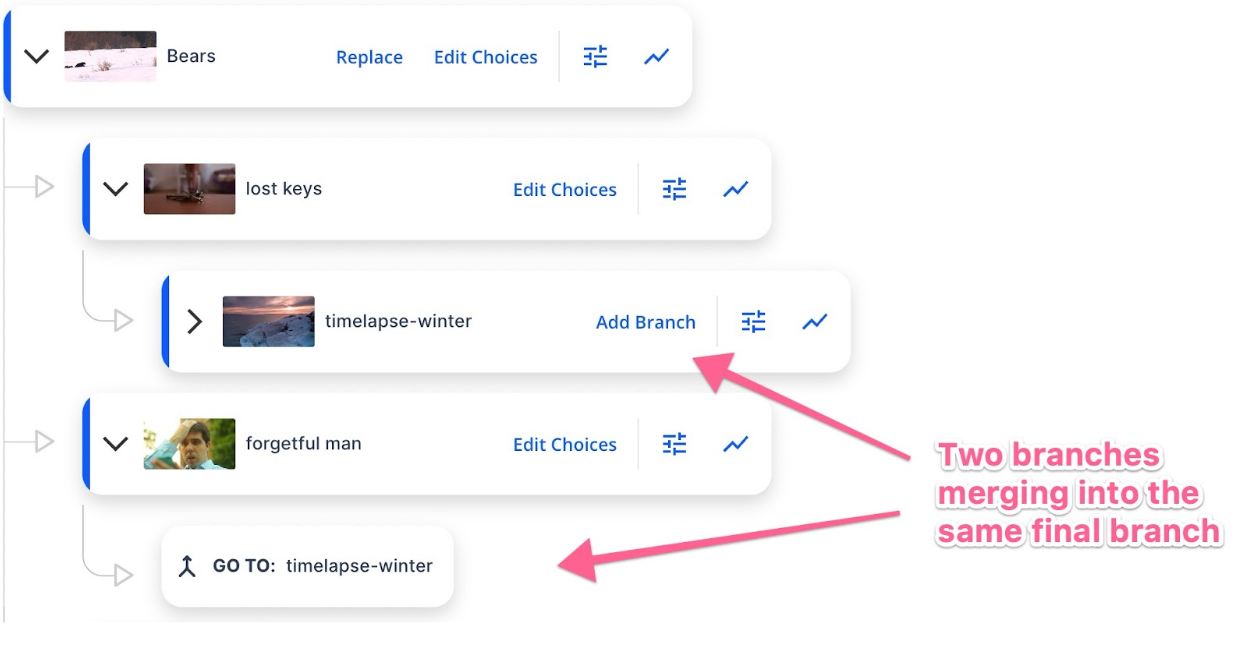
How to Use Loops
With Loops, users can now guide their viewers back to a previous branch within their interactive videos. This allows for a more dynamic and customizable viewing experience, enabling creators to revisit specific content segments based on viewer choices or preferences.
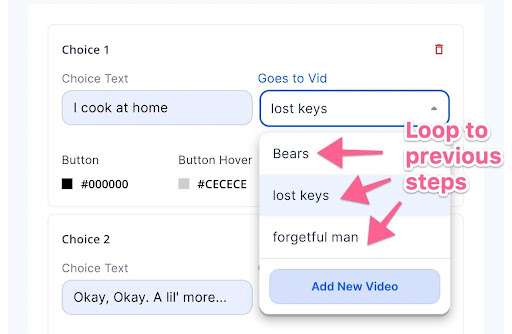
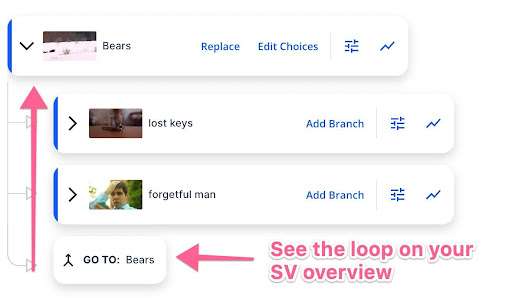
Benefits
- Enhanced Interactivity:
Both Loops and Merges empower creators to craft more engaging and immersive interactive videos. Viewers can navigate through different storylines or perspectives, ensuring a personalized experience that aligns with their interests.
- Improved Content Flow:
Loops allow creators to loop back to key points in the narrative, reinforcing concepts or offering additional context without interrupting the overall flow of the video. Merges seamlessly integrate multiple videos, maintaining continuity and coherence within the content.
- Flexible Storytelling:
With Loops and Merges, creators have greater flexibility in storytelling. They can experiment with different narrative structures, explore various outcomes, and cater to the preferences of their audience, leading to more dynamic and captivating content.
Note: Keep in mind that, for now, merges and loops won't create duplicates of your original videos, so this will have an impact on how you should read your individual video stats, always keeping under consideration that some viewers might come through a linear path, whereas others will come from a loop or merge.
ℹ️ Reminder!
As you may know, we have both a
Player API
and an App API
. Our Backend Player API allows users full control over the player and customization of its behavior.
You can view our related Player Docs here!
The Public API provides access to platform functionalities such as uploading and deleting videos or folders, and pulling video statistics.
We value your feedback! Please let us know what you think of these Vidalytics updates and how we can further improve your experience and aid in your video marketing efforts ;)
If you encounter any issues or need assistance with the redesigned app, please contact our support team at hi@vidalytics.com.